This OmniFocus AppleScript allows you to specify a time frame (e.g. Today, Yesterday, Last Week, etc.) of completed OmniFocus tasks to export into Evernote.
This is what the report looks like:
Here are some ideas to expand this script:
* organize the results by Folder
* make the note title start with YYYY-MM-DD
* send this report via email
This post is tagged
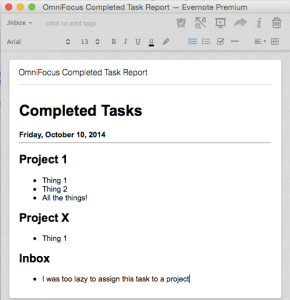
No Comments